The Recorded content tab keeps a record of various streams that have been recorded via the NBM app and are available for reuse and sharing.
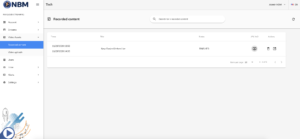
The URL VOD Button provides a view of the total content recorded. This URL can be copied to be embedded into web portals and applications.

All the content that has been recorded remains available for future use until it’s deleted. In order to edit and check details of recorded content you can click into the Arrow Icon into the Action mini-menu at the right side of the content title.
Once into the detailed view of the content, you can edit the title, add tags, and generate smaller clips from the overall recorded content.
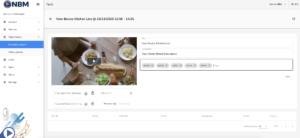
| <<< Previous | Next >>> |