In your NBM platform, you can manage multiple users with different access levels. Admin-level accounts can add new users such as other Administrative Users or Operators.
For an admin to add a new user is simple, it can be done by just clicking on the icon on the lower right of the screen:

This will display a modal where a new user account can be added.

In this section, you can list all the users for your workspace and check which has admin access. You can also edit the list by adding new users or deleting an existing:

Admin users can also upgrade subscriptions and buy add-on products.
| <<< Previous | Next >>> |